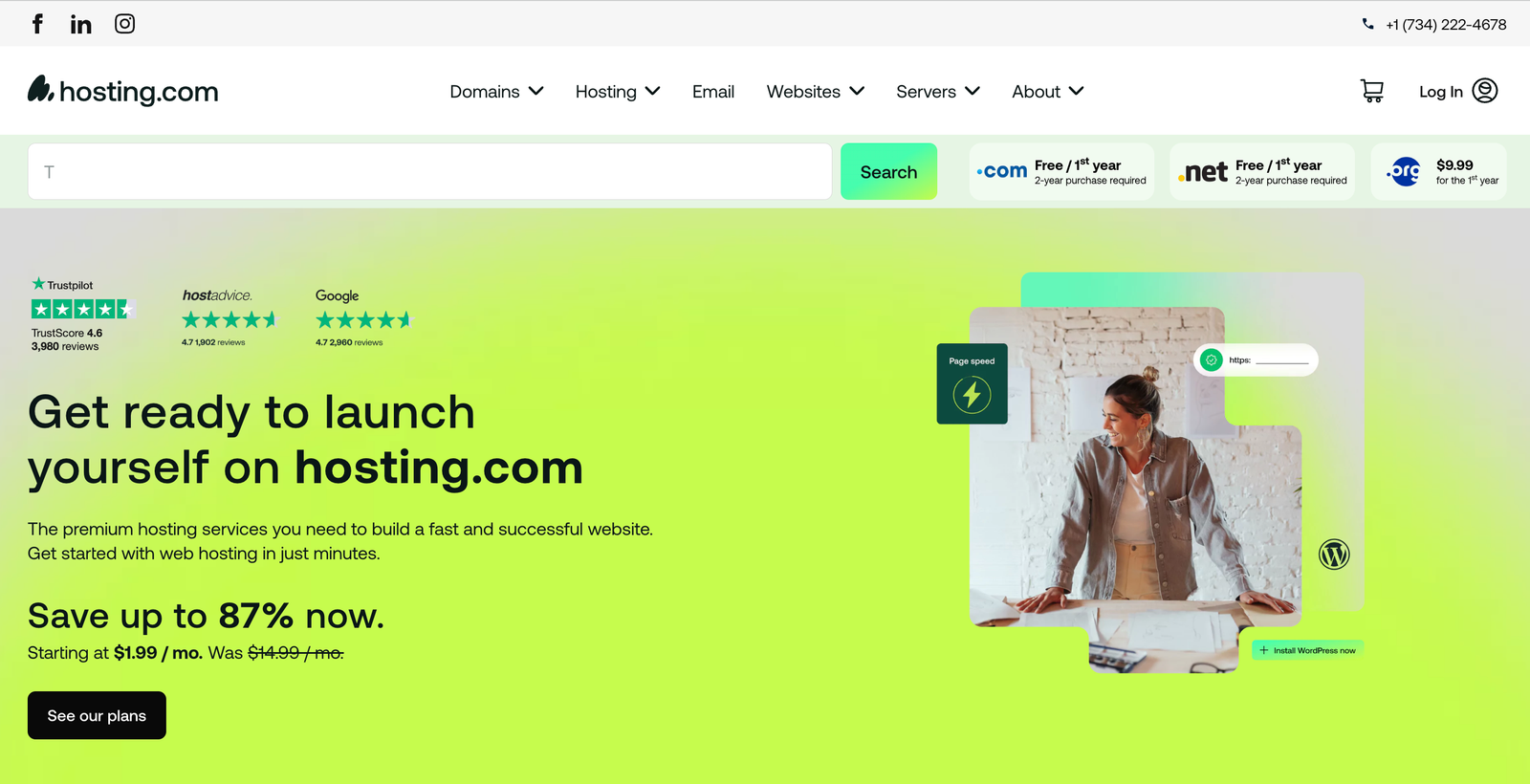What Is Impact Affiliate & Why It Matters in 2025
Introduction
Impact Affiliate (Impact.com) is a powerful partnership management platform that enables brands and affiliates to connect, track, and scale their affiliate marketing programs. In a period when digital partnerships drive revenue and client investment, Impact has emerged as a leading solution for managing influencer collaborations, affiliate relationships, strategic alliances, and even mobile app partnerships under one centralized dashboard.
In 2025, brands and marketers can leverage platforms like Impact to optimize performance tracking, automate payments, and ensure transparency in dynamic affiliate marketing programs.
Why It Matters in 2025 – Key Benefits
1. Comprehensive Partnership Automation
Impact automates every aspect of partnership management—from onboarding to commission payments—saving time and reducing manual errors.
2. Advanced Tracking & Attribution
Impact’s robust analytics precisely track partner performance across web, mobile, and in-app environments, ensuring accurate attribution for every click and conversion.
3. Fraud Protection
Ad fraud is still a concern in 2025. Impact offers real-time fraud detection to safeguard your affiliate campaigns and budgets.
4. Scalable Program Management
Impact supports scalable growth with customizable workflows and multi-channel support, whether you’re a small business or an enterprise.
5. Global Payouts & Tax Compliance
If you manage partners worldwide, Impact simplifies international payouts and tax documentation, helping you comply with regulations.
6. Enhanced Partner Discovery
The built-in marketplace connects brands with high-quality affiliates, influencers, and media partners with the right audience and engagement.
Eligibility Checklist: Do You Qualify?
Before jumping into affiliate marketing with Impact, it’s essential to ensure you meet the basic requirements. Like any top-tier platform, Impact is selective about who it allows in—because it wants to protect brands and affiliates. Here’s what you’ll need to get started:
1. A Live Website or Strong Online Presence
First and foremost, you should have a functioning website or an active digital presence. This could be a blog, a niche content site, a YouTube channel, or even a social media page with a solid following. The key here is credibility—Impact wants to know you have a genuine platform where you can promote products or services.
2. Decent Monthly Traffic
While there’s no fixed traffic requirement, your site or channel should receive consistent, real traffic. It doesn’t have to be in the millions, but there should be enough engagement to show that your audience is active and responsive. Brands want to partner with affiliates who can drive clicks and conversions, not just publish links.
3. Basic Legal & Compliance Readiness
You’ll also need to comply with standard affiliate marketing guidelines. This includes:
- Having a privacy policy on your website.
- Disclosing affiliate links.
- Avoiding any shady or misleading practices.
- Following the terms set by each brand, you promote.
4. At Least One Verifiable “Media Property”
To create an impact, you need to connect and verify at least one media property, such as your website, YouTube channel, app, or Instagram profile. This step helps confirm that you are a genuine creator or business and ensures that the platform remains trustworthy for all users.
Creating Your Impact Affiliate Account
Getting started with Impact Affiliate is simple and takes just a few steps. The platform guides you through account setup, verification, and marketplace access. On average, it takes 24–72 hours to complete everything. You’re already halfway there if you have a live website or active social profile. Here’s a quick breakdown of the timeline:
Account Setup Timeline: Step-by-Step
Step 1 – Join the Marketplace and Choose.
Step 2 – Provide Contact & Business Details.
Step 3 – Verify Your Email & Phone.
Step 4 – Add & Verify Your Media Properties.
Step 5 – Complete Tax & Payment Information.
Step 6 – Wait for Approval & Marketplace Access.
Step 1 – Join the Marketplace and Choose
Go to impact.com and click on “Join the Marketplace.” Select the option to sign up as a partner (not an advertiser). You’ll begin registering to promote brands and earn commissions at this point.
Step 2 – Provide Contact & Business Details
Enter your name, email, business name (if applicable), and the country you operate from. This section helps Impact understand your profile and how you plan to promote their partner brands. Ensure accuracy to avoid delays.
Step 3 – Verify Your Email & Phone
Once you’ve filled in your profile details, you’ll receive a confirmation email and a text message for phone verification. This step ensures you’re a real person or business and keeps your account secure from fraud.
Step 4 – Add & Verify Your Media Properties
You need to link at least one media property, such as a website, blog, or YouTube channel. Verification can be done using a meta tag, HTML file upload, or DNS record. If you need assistance, you can find detailed walkthroughs in Impact’s help center at help.impact.com.
Step 5 – Complete Tax & Payment Information
Complete the necessary tax forms based on your location—W-8 or W-9 for the United States, or PAN or GST for India. After that, set up your preferred payout method and specify a minimum payment threshold. Payments will be automated once you reach that threshold
Step 6 – Wait for Approval & Marketplace Access
After completing the steps, Impact’s team will review your application. This can take anywhere between 1 to 3 business days. Once approved, you can browse and apply to affiliate programs listed in the marketplace.
Secure Login Guide for Returning Users
Logging back into your Impact Affiliate account is simple. Visit impact.com and click the “Sign In” button at the top right. Choose “Partner” as your login type. Enter your registered email and password. You may be asked to verify a code sent to your email or phone for added security. If you’ve forgotten your password, reset it using the “Forgot Password” link. Always use a secure device and avoid public networks when accessing your dashboard. This helps protect your data and commissions from unauthorized access.
Step 1 – Go to partner.impact.com/login
Start by visiting the official login page at partner.impact.com/login. This is where all affiliate users—whether new or returning—can securely access their accounts. Ensure you’re on the correct URL to avoid phishing or look-alike sites.
Step 2 – Enter Email/Password or Use Google, Apple, Facebook SSO
Impact supports several ways to sign in. You can log in using your email and password or choose from Single Sign-On (SSO) options like Google, Apple, or Facebook. This makes logging in faster and more flexible based on your preference.
Step 3: Complete Two-Factor Authentication (If Enabled)
You will be prompted to verify your identity if you have enabled two-factor authentication (2FA). This can be done using an authenticator app, SMS, or email code. Activating this step adds a strong layer of security to help protect your earnings and data.
(For more assistance, visit help.impact.com)
Step 4: Dashboard Tour - Key Tabs to Check First
Once you log in, take a moment to familiarize yourself with your dashboard. Key tabs to explore include “My Brands,” “Reports,” “Assets,” and “Payouts.” These sections will help you easily track your performance, manage your partnerships, and optimize your affiliate activities.